Step 1: Sign In
Go to BreederSpot's website and click on "Sign In." Enter your registered email and password to access your account.

Step 2: Choose Website Name
Once signed in, you'll be prompted to create a website. Provide a website title and choose a sub-domain (e.g., yourbusiness.breederspot.site).
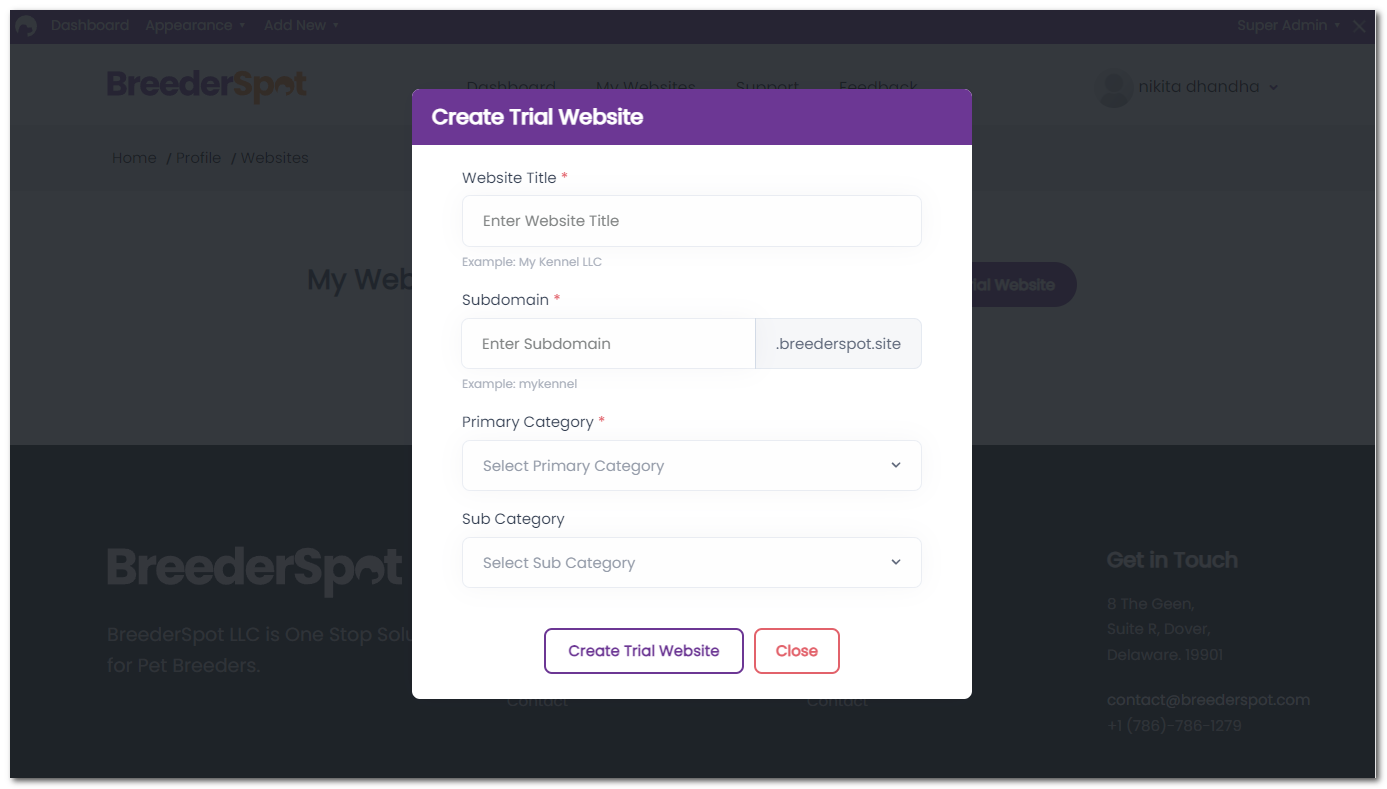
Step 3: Select Business Categories
Select the primary category of your business (e.g., Breeder) and add any relevant sub-categories (e.g., Dog, Cat).
Step 4: Click on "Create Trial Website"
After selecting your categories, click on "Create Trial Website." BreederSpot will start setting up your website, which may take a few minutes.
Step 5: Check Email
Once the setup is complete, you'll receive a notification saying, "Success! Your website is successfully created." Check your email for login details.

Congratulations! Your website is ready to go. Start customizing it with our easy-to-use website builder and explore our features to enhance your online presence. Keep an eye out for more informative articles on optimizing your website with BreederSpot!
